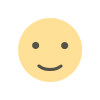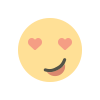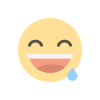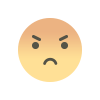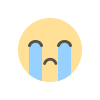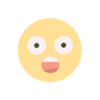How to Ensure Quality in Enterprise Software Development: Best Practices and Tools
Explore the best practices and tools for ensuring quality in enterprise software development, from automated testing to agile methodologies and performance optimization.

In the fast-paced world of enterprise software development, ensuring quality at every stage of the process is crucial to delivering a reliable and user-friendly product. Whether your company is developing a new software solution or updating an existing one, maintaining high-quality standards can reduce errors, enhance user satisfaction, and save time and resources. In this blog, we’ll explore the best practices, strategies, and tools that can help you guarantee quality throughout the enterprise software development lifecycle.
The Importance of Quality in Enterprise Software
Enterprise software is often used to manage critical business operations, such as customer relationship management (CRM), enterprise resource planning (ERP), supply chain management, and more. As these systems support day-to-day functions, any issues with performance, security, or user experience can have significant consequences on business productivity and reputation.
Ensuring quality in enterprise software is more than just fixing bugs; it involves designing a product that works seamlessly, meets user expectations, and is secure and scalable.
Key Best Practices for Ensuring Quality in Enterprise Software Development
1. Clear Requirements and Planning
Quality starts with clear and well-defined requirements. Before the development process begins, ensure that you have a comprehensive understanding of the business needs, user expectations, and project scope. This includes specifying the desired functionality, performance standards, and security requirements.
-
Why it matters: Well-defined requirements reduce misunderstandings and ensure that the development team knows exactly what to deliver. It also helps set expectations for both developers and stakeholders.
-
Tip: Involve all relevant stakeholders early in the process, including product owners, end-users, and IT teams, to ensure comprehensive and aligned requirements.
2. Adopt Agile Development Practices
Agile methodologies, like Scrum or Kanban, are widely used in enterprise software development because they encourage iterative, incremental delivery. Agile development helps teams quickly adapt to changing requirements and fix issues early in the development process.
-
Why it matters: Agile practices allow for faster feedback cycles, enabling teams to identify problems and opportunities for improvement early in the development cycle, reducing the risk of defects in the final product.
-
Tip: Regular sprint reviews and daily standups can keep the team aligned, ensure continuous testing, and promote efficient collaboration.
3. Implement Continuous Integration and Continuous Deployment (CI/CD)
CI/CD is a key practice for ensuring that software is always in a deployable state. Continuous Integration refers to frequently merging code changes into a shared repository, while Continuous Deployment automates the release process, enabling fast and consistent software delivery.
-
Why it matters: With CI/CD pipelines, developers can identify bugs earlier in the development cycle, run automated tests, and deploy new features with confidence. It ensures faster releases and higher software quality.
-
Tip: Set up automated build and test pipelines to ensure that every code change is validated before it goes into production.
4. Automated and Manual Testing
Testing is one of the most crucial aspects of software quality. Automated testing can validate functionality and catch regressions quickly, while manual testing ensures that the software works as intended from the user’s perspective.
-
Why it matters: Automated testing helps reduce errors and speeds up the development cycle, while manual testing provides in-depth insights into user experience, usability, and overall software performance.
-
Tip: Implement both unit tests (to validate individual components) and integration tests (to ensure all components work together) for comprehensive coverage.
5. Focus on User Experience (UX) Design
Great software is not just about functionality—it’s about providing an intuitive and seamless experience for the user. Prioritize user experience (UX) design by testing usability early and often during development.
-
Why it matters: An intuitive, user-friendly interface helps increase adoption rates and reduces the learning curve for users, leading to greater satisfaction and productivity.
-
Tip: Use wireframes, prototypes, and user feedback to continually improve the design during the development process.
Key Tools for Ensuring Quality in Enterprise Software Development
1. Version Control Systems (VCS) – Git
Git is an essential tool for managing changes to the source code. It allows developers to collaborate efficiently, track changes, and revert to previous versions when needed.
-
Why it matters: Git ensures that code is managed properly, reducing the risk of errors, and making it easier to collaborate on large teams.
-
Tool recommendation: GitHub, GitLab, Bitbucket
2. Automated Testing Tools
Automated testing tools help ensure that new changes do not introduce regressions or errors. These tools can run a series of predefined tests every time there’s a new code push, saving time and increasing the reliability of the codebase.
-
Why it matters: Automated tests can be run frequently, ensuring that code is always functional, and they help detect errors early in the process.
-
Tool recommendations: Selenium, JUnit, TestNG, Cypress
3. Bug Tracking and Issue Management Tools
Bug tracking tools allow developers to document, track, and manage bugs or issues that arise during the development process. They help ensure that bugs are not overlooked and are resolved in a timely manner.
-
Why it matters: These tools help prioritize bugs based on their severity and ensure that they are addressed efficiently.
-
Tool recommendations: Jira, Bugzilla, Trello
4. Static and Dynamic Analysis Tools
Static analysis tools examine the source code for potential errors or security vulnerabilities without running the program. Dynamic analysis tools, on the other hand, test the software in action to detect issues such as performance bottlenecks or memory leaks.
-
Why it matters: These tools help identify code quality issues early, preventing major problems from arising later in the development cycle.
-
Tool recommendations: SonarQube, Checkmarx, Veracode
5. Performance Testing Tools
Performance testing tools help assess how the software will behave under load, enabling developers to identify performance bottlenecks and optimize code.
-
Why it matters: Performance testing ensures that the software can handle the anticipated volume of users and data, preventing crashes and poor user experience.
-
Tool recommendations: Apache JMeter, LoadRunner, NeoLoad
Conclusion
Ensuring quality in enterprise software development is a multi-faceted process that involves careful planning, iterative development, comprehensive testing, and the use of powerful tools. By following best practices such as clear requirements, agile development, CI/CD pipelines, and a focus on user experience, businesses can reduce errors and deliver reliable, high-quality software that meets the needs of both users and stakeholders.
Leveraging the right tools for version control, automated testing, issue management, and performance optimization can streamline the development process, increase efficiency, and ultimately lead to better software products. By prioritizing quality at every stage of development, enterprises can ensure that their software not only meets business goals but also delivers a superior experience to users.
What's Your Reaction?