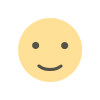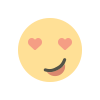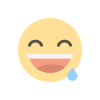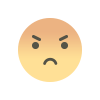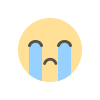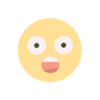How to Use Google Analytics to Identify Website Bottlenecks
Learn how to use Google Analytics to identify and fix website bottlenecks. Improve performance, user experience, and conversion rates with actionable insights.

In the world of digital marketing, your website’s performance is like the engine of a car. But what if the engine stutters, or worse, stops? According to a recent study, 53% of users abandon a website that takes longer than 3 seconds to load. This highlights the importance of identifying and resolving website bottlenecks—and Google Analytics is one of the most powerful tools to help you do just that.
In this article, we will explore step-by-step how to use Google Analytics to pinpoint and resolve bottlenecks that may hinder your website’s performance.
What Are Website Bottlenecks?
Website bottlenecks refer to elements or processes that slow down your website's performance. These can include:
-
Slow-loading pages
-
High bounce rates on specific pages
-
Underperforming call-to-action buttons
-
Broken links or poor navigation
By addressing these bottlenecks, you can improve user experience (UX), increase conversions, and boost SEO performance.
Step 1: Set Up Google Analytics Correctly
Before diving into identifying bottlenecks, ensure that your Google Analytics account is properly set up. This includes:
-
Installing the Tracking Code: Ensure the Google Analytics tracking code is embedded on every page of your website.
-
Enabling Enhanced Measurement: Turn on event tracking for features like scroll depth, outbound clicks, and site search.
-
Setting Goals: Define goals such as form submissions, purchases, or time on page to track meaningful interactions.
Step 2: Analyze Site Speed Reports
One of the quickest ways to identify performance bottlenecks is through the Site Speed Reports in Google Analytics. Here’s how to access them:
-
Navigate to Reports > Behavior > Site Speed > Overview.
-
Review metrics like "Average Page Load Time" and "Server Response Time."
-
Use the "Page Timings" tab to see which pages are loading slower than others.
Actionable Tip:
If certain pages have high load times, use tools like Google PageSpeed Insights to analyze specific issues, such as unoptimized images or excessive JavaScript.
Step 3: Examine User Behavior Flow
The Behavior Flow report provides a visual representation of how users navigate your site. It helps you identify:
-
Pages where users drop off frequently
-
Common navigation paths that lead to conversions
-
Pages with high exit rates
How to Use This Data:
-
Identify pages with high drop-off rates and review their content and layout.
-
Ensure critical pages (like product pages) have clear calls to action and minimal distractions.
Step 4: Investigate Bounce Rates
A high bounce rate often indicates a bottleneck in user engagement. Use the Audience > Overview or Behavior > Site Content > All Pages reports to:
-
Identify pages with the highest bounce rates.
-
Compare bounce rates across different traffic sources (e.g., organic, paid, referral).
Strategies to Reduce Bounce Rates:
-
Optimize content for readability and relevance.
-
Improve page load speeds.
-
Use engaging multimedia elements such as videos and infographics.
Step 5: Utilize Event Tracking
Event tracking allows you to measure specific interactions that users perform on your site, such as:
-
Clicking a button
-
Downloading a file
-
Watching a video
Steps to Set Up Event Tracking:
-
Define the actions you want to track.
-
Implement event tracking using Google Tag Manager.
-
Analyze events in the "Behavior > Events" report to identify bottlenecks in user interaction.
Step 6: Explore Conversion Funnels
Conversion funnels in Google Analytics highlight where users drop off during the conversion process. This is particularly useful for e-commerce sites or lead-generation campaigns.
-
Go to Conversions > Goals > Funnel Visualization.
-
Analyze drop-off rates between different stages of the funnel.
-
Identify and fix common issues like confusing forms or unexpected fees during checkout.
Step 7: Leverage Custom Reports
Custom reports provide more flexibility in analyzing bottlenecks. For instance, you can:
-
Segment traffic by device type to identify mobile performance issues.
-
Filter reports by geography to see if certain regions face higher drop-off rates.
Bonus Tip:
If you’re taking an Advanced Digital Marketing Course, you’ll likely learn how to create these reports effectively and integrate them with other tools like Google Data Studio.
Conclusion
Google Analytics is a treasure trove of data for identifying and addressing website bottlenecks. By leveraging reports like Site Speed, Behavior Flow, and Conversion Funnels, you can uncover actionable insights to improve your website’s performance. Whether you’re a seasoned marketer or a beginner, implementing these steps will help you deliver a seamless user experience.
If you’re ready to dive deeper into advanced analytics techniques, consider enrolling in an Advanced Digital Marketing Course to refine your skills and stay ahead in the digital landscape.
What's Your Reaction?