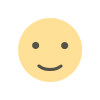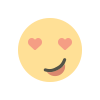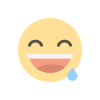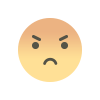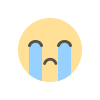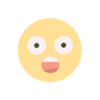How WooCommerce Direct Checkout Can Improve Your Store’s Sales
WooCommerce Direct Checkout speeds up the purchase process by allowing customers to skip the cart page and go straight to checkout. This reduces cart abandonment, improves conversions, and enhances the shopping experience, especially on mobile. Setting it up is simple with plugins, and it can be customized to fit your store’s needs.

To enhance the shopping experience and increase sales, enabling WooCommerce direct checkout is a smart choice. This feature allows customers to skip the cart page and head straight to checkout, making their purchase quicker and more convenient. Let’s explore how direct checkout for WooCommerce works and why it’s an essential tool for any online store.
What Does WooCommerce Direct Checkout Do?
WooCommerce direct checkout lets customers bypass the cart page entirely and move directly to the checkout stage. Once this feature is activated, customers can simply click a "Buy Now" button and be taken straight to the checkout, where their selected items are automatically added to their order.
By eliminating the extra steps in the purchase process, WooCommerce direct checkout helps streamline the shopping journey, leading to a better user experience, fewer abandoned carts, and a higher likelihood of conversion.
Why Use WooCommerce Direct Checkout?
-
Speedier Purchases: The key benefit of WooCommerce direct checkout is how much quicker the transaction becomes. Customers can complete their purchase with just a few clicks, making it an ideal choice for those looking for a fast and hassle-free experience.
-
Improved Conversion Rates: With fewer steps to complete, customers are more likely to finalize their purchases. By minimizing distractions and simplifying the process, direct checkout for WooCommerce helps boost conversion rates.
-
Simplified Customer Journey: For customers who are ready to buy right away, WooCommerce direct checkout removes the need for unnecessary steps. It’s especially useful for stores selling single products or for repeat customers who know exactly what they want.
-
Better Mobile Experience: Mobile shoppers tend to favor fast and easy transactions. Enabling WooCommerce direct checkout can improve the mobile shopping experience, reducing cart abandonment and increasing completed sales.
Setting Up WooCommerce Direct Checkout
It’s simple to activate WooCommerce direct checkout, especially if you use one of the available plugins designed to integrate this feature. Here's how to get started:
-
Install a Direct Checkout Plugin: A widely-used plugin for enabling WooCommerce direct checkout is the "Direct Checkout for WooCommerce" plugin. It simplifies the checkout by eliminating the need for customers to go through the cart page.
-
Configure the Plugin: Once the plugin is activated, go to its settings and adjust how you want the direct checkout feature to work. You can decide whether to skip the cart page for all products or just specific items.
-
Add a Quick Checkout Button: Some plugins also allow you to add a "Buy Now" button directly on product pages. This enables customers to go straight to the checkout, bypassing the cart page entirely.
-
Test the Checkout Process: Be sure to test the direct checkout process before launching it. This ensures that customers can easily complete their purchases without any issues.
Things to Consider When Using WooCommerce Direct Checkout
-
Product Information: With direct checkout, customers won’t always see the cart page before they finalize their purchase. For stores with simple products, this is not an issue, but for those with complex product options or variations, it’s essential to make sure all necessary details are on the product page.
-
Payment Gateway Compatibility: Make sure your payment gateways are compatible with WooCommerce direct checkout. Most popular gateways, such as PayPal and Stripe, integrate easily with this setup, but it’s good practice to double-check.
-
Customization: One of the great things about WooCommerce direct checkout is the level of customization it offers. You can adjust button labels, add custom fields, and even offer upsell opportunities during the checkout process.
Conclusion
Incorporating WooCommerce direct checkout into your store is a powerful way to streamline the purchase experience for your customers. By eliminating unnecessary steps and simplifying the checkout process, you can increase conversion rates, reduce cart abandonment, and ultimately boost your sales. Whether you’re running a small store or a large-scale eCommerce business, enabling direct checkout for WooCommerce is a smart move for improving your store's performance.
What's Your Reaction?