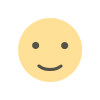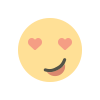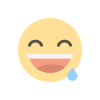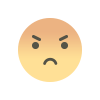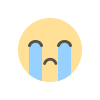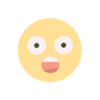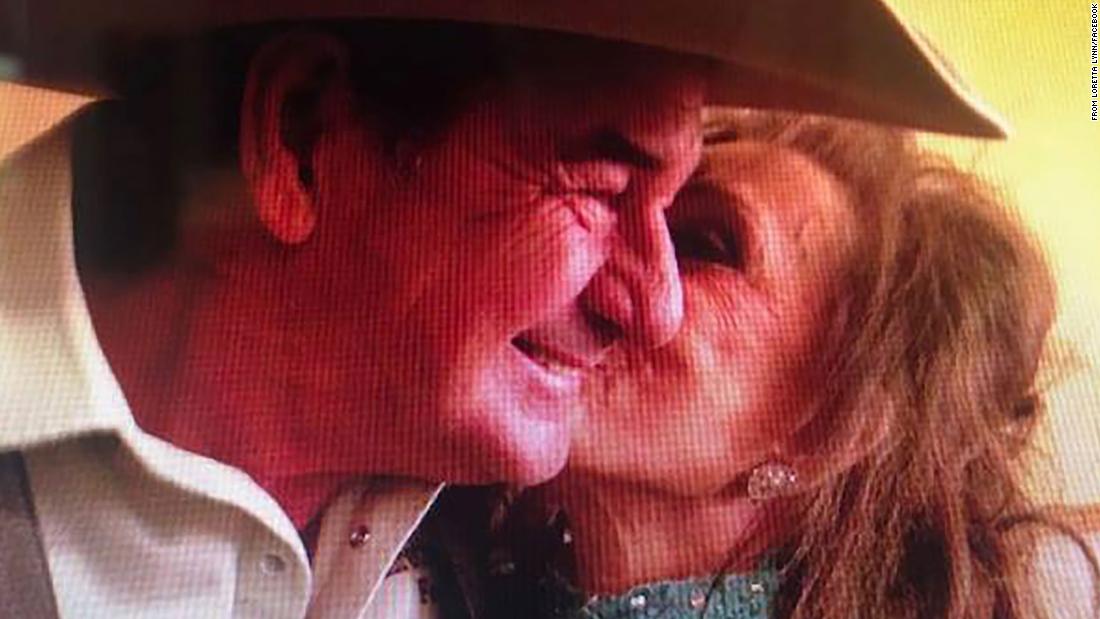Where Can I Play Retro Bowl? The Ultimate Guide to Finding and Enjoying This Classic Game
Retro Bowl has taken the gaming world by storm, offering a nostalgic yet modern take on classic football games. If you're wondering, "Where can I play Retro Bowl?", you're in the right place. This comprehensive guide will cover all the platforms where Retro Bowl is available, how to download and play it, tips for mastering the game, and why it has become so popular.
Where Can I Play Retro Bowl? The Ultimate Guide to Finding and Enjoying This Classic Game
Retro Bowl has taken the gaming world by storm, offering a nostalgic yet modern take on classic football games. If you're wondering, "Where can I play Retro Bowl?", you're in the right place. This comprehensive guide will cover all the platforms where Retro Bowl is available, how to download and play it, tips for mastering the game, and why it has become so popular.
Table of Contents
What Is Retro Bowl?
Retro Bowl is a pixelated football simulation game developed by New Star Games. Inspired by classic 8-bit and 16-bit sports games, it offers a simplified yet engaging football experience where players can manage a team, call plays, and compete in thrilling matches.
The game has gained a massive following due to its:
-
Retro-style graphics – A throwback to old-school gaming.
-
Simple yet deep gameplay – Easy to pick up but hard to master.
-
Team management features – Recruit players, upgrade facilities, and lead your team to victory.
-
Fast-paced matches – Quick games perfect for mobile gaming.
Now, let’s answer the big question: Where can I play Retro Bowl?

Where Can I Play Retro Bowl?
1. Mobile Devices (iOS & Android)
Retro Bowl was originally designed for mobile platforms, making it easily accessible for most players.
iOS (iPhone & iPad)
-
Available on the Apple App Store.
-
Simply search "Retro Bowl" and download the game.
-
Compatible with most iOS devices running iOS 10.0 or later.
Android
-
Available on the Google Play Store.
-
Search for "Retro Bowl" and install it.
-
Works on Android 5.0 and above.
Pro Tip: The mobile version is free with optional in-app purchases for additional features.
2. PC & Mac
If you prefer playing on a bigger screen, Retro Bowl is also available for PC and Mac.
Windows PC
-
Steam: Retro Bowl is available on Steam for a small fee.
-
Emulators: You can use Android emulators like BlueStacks or Nox Player to play the mobile version on PC.
Mac
-
Steam: Available for macOS via Steam.
-
Mac Emulators: Use BlueStacks or other Android emulators to run the mobile version.
3. Web Browsers
For those who want instant access without downloading, Retro Bowl can be played on some web browser platforms:
-
Poki and CrazyGames offer browser-based versions.
-
Simply search "Retro Bowl online" and start playing.
4. Gaming Consoles
As of now, Retro Bowl is not officially available on major consoles like PlayStation, Xbox, or Nintendo Switch. However, developers may release a console version in the future.
How to Download and Install Retro Bowl
On Mobile (iOS & Android)
-
Open the App Store (iOS) or Google Play Store (Android).
-
Search for "Retro Bowl".
-
Click Install or Get.
-
Once installed, open the game and start playing!
On PC via Steam
-
Open the Steam client or website.
-
Search for "Retro Bowl".
-
Purchase and download the game.
-
Launch it from your Steam library.
Using an Android Emulator
-
Download BlueStacks or Nox Player.
-
Install the emulator and sign in with a Google account.
-
Open the Google Play Store within the emulator.
-
Search for "Retro Bowl" and install it.

Why Is Retro Bowl So Popular?
Retro Bowl success comes from its perfect blend of simplicity and depth. Here’s why gamers love it:
✅ Nostalgic Graphics & Sound – Reminds players of classic football games.
✅ Easy Controls – Intuitive passing and running mechanics.
✅ Team Management – Build and upgrade your squad over multiple seasons.
✅ Quick Matches – Perfect for short gaming sessions.
✅ Regular Updates – Developers keep adding new features.
Tips and Tricks for Mastering Retro Bowl
Want to dominate Retro Bowl? Follow these pro tips:
1. Master the Passing Game
-
Time your passes carefully to avoid interceptions.
-
Look for open receivers downfield for big gains.
2. Manage Your Team Wisely
-
Upgrade your training facilities to keep players healthy.
-
Scout and sign star players to strengthen your roster.
3. Balance Offense and Defense
-
A strong defense wins championships—don’t neglect it!
-
Use a mix of running and passing plays to keep opponents guessing.
4. Play the Market
-
Trade underperforming players for draft picks.
-
Sign free agents to fill gaps in your lineup.
Frequently Asked Questions (FAQs)
Q1. Is Retro Bowl free to play?
-
Yes, the mobile version is free with optional in-app purchases. The PC version on Steam requires a one-time purchase.
Q2. Can I play Retro Bowl offline?
-
Yes! The game works offline once downloaded.
Q3. Will Retro Bowl come to Nintendo Switch?
-
There’s no official announcement yet, but fans are hoping for a console release.
Q4. How do I save my progress in Retro Bowl?
-
The game auto-saves, but you can also manually back up your data via cloud save (if supported).
Conclusion
So, where can I play Retro Bowl? The answer is: on mobile (iOS & Android), PC (via Steam or emulators), and web browsers. Whether you're a casual gamer or a football fanatic, Retro Bowl offers endless fun with its retro charm and addictive gameplay.
Ready to start your Retro Bowl journey? Download it today and lead your team to glory!
SEO Optimization Notes:
-
Primary Keyword: "Where can I play Retro Bowl" (used in headings and naturally throughout the article).
-
Secondary Keywords: "Retro Bowl download," "play Retro Bowl online," "Retro Bowl PC," "Retro Bowl mobile."
-
Engagement Elements: Bullet points, FAQs, and tips for better readability.
-
Internal/External Links: Could link to official app stores, Steam, or fan forums for further reading.
- Also Checkout More Games : Retro Bowl
What's Your Reaction?