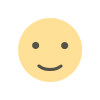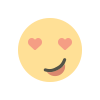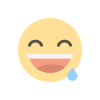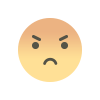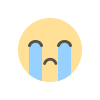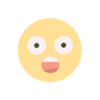WooCommerce Clear All Carts Plugin: Simplify Cart Management and Enhance User Experience
WooCommerce Clear All Carts Plugin: Simplify Cart Management and Enhance User Experience
Shopping cart abandonment is a common challenge for eCommerce businesses. Customers often add items to their cart, browse around, and leave without completing the purchase. While it's difficult to eliminate cart abandonment entirely, offering an easier way to clear carts can improve the shopping experience and help users easily start fresh. The WooCommerce Clear All Carts Plugin is designed to make this process simple for both store owners and customers.
In this article, we’ll explore how the WooCommerce Clear All Carts plugin works, its benefits, and how it can enhance your store’s overall performance and customer experience.
The Importance of Cart Management
Effective cart management can significantly impact your conversion rates and overall user experience. While many customers may leave items in their cart for future purchases, others may prefer to clear their cart entirely and start over.
Providing customers with an easy and accessible option to clear all items from their cart is a great way to enhance their shopping experience. This simple feature can help reduce confusion, streamline the checkout process, and give customers a sense of control over their purchases.
The WooCommerce Clear All Carts plugin offers a one-click solution for customers, making it easier to manage their cart and proceed with a more organized shopping experience.
Key Features of WooCommerce Clear All Carts Plugin
-
One-Click Cart Clearing
- The plugin allows customers to clear all items from their cart with just a single click, saving time and effort.
-
Customizable Cart Clear Button
- You can customize the appearance and position of the “Clear All” button to ensure it blends seamlessly with your store’s design.
-
Compatible with Multiple Cart Pages
- It works across all cart-related pages, ensuring that customers can easily clear their cart from the main cart page or checkout page.
-
Mobile-Friendly
- The plugin ensures that the “Clear All” button is responsive, providing an optimal experience on mobile devices.
-
Quick Action for Users
- With one click, users can quickly remove all items from their cart without having to manually delete them one by one.
-
Improved User Experience
- Customers can make decisions faster without worrying about accidental items left in their cart, leading to a smoother shopping journey.
-
Customizable Confirmation Message
- After clearing the cart, you can set up a confirmation message to ensure customers know that the process was successful.
Benefits of WooCommerce Clear All Carts Plugin
-
Streamlines the Shopping Experience
- When users want to start fresh or remove unwanted items, the “Clear All” button enables them to do so with ease, improving their overall experience.
-
Enhances User Control
- Allowing customers to clear their cart gives them more control over their shopping decisions, which can lead to greater satisfaction.
-
Reduces Cart Frustration
- If a customer adds items to their cart accidentally, they can quickly clear everything without feeling frustrated or confused.
-
Improves Conversion Rates
- By reducing friction during the shopping process, customers may be more likely to return to their cart and complete their purchase, increasing the chance of conversion.
-
Prevents Cart Overload
- In cases where customers add too many items or change their mind about certain products, the “Clear All” button offers a convenient option to start over.
-
Helps in Promotional Campaigns
- If you run time-limited promotions or flash sales, offering the option to clear the cart helps customers quickly remove unwanted items and focus on the offers they are interested in.
-
Easily Customizable for Your Store
- The plugin’s customization options allow you to seamlessly integrate the feature into your website design without disrupting the user interface.
How to Install and Set Up WooCommerce Clear All Carts Plugin
-
Install the Plugin
- Go to your WordPress dashboard and navigate to Plugins > Add New. Search for the WooCommerce Clear All Carts plugin, install it, and activate it.
-
Configure Settings
- Access the plugin settings from the WooCommerce menu and configure the options based on your preferences. You can customize the button’s position, size, and appearance.
-
Customize the Confirmation Message
- Set up a custom message to confirm that the cart has been cleared. This can help reassure customers that the action was successfully completed.
-
Preview the Button
- Preview the button’s appearance on both desktop and mobile to ensure it looks and functions well across all devices.
-
Test the Functionality
- Test the button by adding items to your cart and clearing them using the plugin. Ensure the process works smoothly without any errors.
Best Practices for Using the WooCommerce Clear All Carts Plugin
-
Make the Button Easily Accessible
- Ensure the “Clear All” button is prominently displayed so that users can quickly find and use it. A button placed near the cart total or at the top of the cart page can improve accessibility.
-
Use a Simple Design
- Keep the design of the button simple and intuitive so users can easily understand its function. Use labels like “Clear Cart” or “Remove All” to ensure clarity.
-
Set Up a Confirmation Message
- Always set up a confirmation message after clearing the cart to notify customers that the process has been completed successfully. This helps avoid any confusion.
-
Avoid Overuse of the Feature
- Use the “Clear All” button sparingly and ensure it doesn’t overwhelm customers with too many options to clear or modify their cart.
-
Consider the Timing
- Consider the best time to introduce the “Clear All” option, such as during the checkout process, to ensure customers have made their final selection.
Real-Life Use Cases for WooCommerce Clear All Carts
-
For Stores with Frequent Changes in Stock
- If your store’s stock frequently changes or updates, providing the “Clear All” option can allow customers to refresh their cart and select the most current items.
-
For Promotional Periods
- During promotions or special offers, customers may want to remove items that are not on sale. The “Clear All” feature helps them clean their cart before making their final selection.
-
For Complex Product Selections
- In stores with a wide variety of product options, such as apparel or electronics, customers may wish to reset their cart to remove unwanted selections. The plugin simplifies this process.
Final Thoughts
The WooCommerce Clear All Carts Plugin is a simple yet powerful tool that enhances your store’s user experience by offering a one-click solution to clear the shopping cart. By giving customers more control over their shopping experience, you reduce cart-related frustrations, improve conversion rates, and make it easier for customers to start fresh if they wish to change their mind.
Whether you’re managing a store with complex product catalogs or just want to simplify the shopping process for your customers, the WooCommerce Clear All Carts plugin provides a seamless solution to streamline the cart management process.
What's Your Reaction?