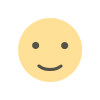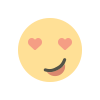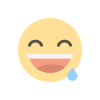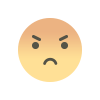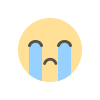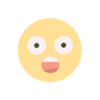WooCommerce Hide Shipping Method: Elevate Your Checkout Process
WooCommerce Hide Shipping Method: Elevate Your Checkout Process

In today’s competitive eCommerce landscape, creating a seamless shopping experience is more important than ever. The WooCommerce Hide Shipping Method plugin is an essential tool that allows store owners to customize and simplify the shipping options visible to their customers. This customization leads to a more streamlined checkout process, reduces customer confusion, and helps improve conversion rates.
This blog will explore the features, benefits, and practical use cases of the WooCommerce Hide Shipping Method plugin, while also offering a step-by-step guide for implementation.
The Importance of Customizing Shipping Options
Shipping plays a crucial role in the customer journey. Research shows that over 50% of shoppers abandon their carts because of unexpected or complex shipping options. Offering too many choices, or irrelevant ones, can overwhelm customers and lead to poor decision-making.
For example, displaying both “Free Shipping” and “Express Shipping” at the same time—without context—can confuse customers about what option suits them best. The WooCommerce Hide Shipping Method plugin solves this problem by enabling store owners to hide or display shipping options dynamically based on specific conditions.
Key Features of the WooCommerce Hide Shipping Method Plugin
The WooCommerce Hide Shipping Method plugin offers powerful tools to customize shipping visibility. Let’s take a closer look at its standout features:
-
Conditional Logic for Shipping Methods
The plugin empowers you to create dynamic rules for hiding or displaying shipping methods. These conditions include:- Cart Value: Hide specific methods when the cart total exceeds or falls below a set threshold. For example, hide paid shipping when free shipping is applicable.
- Product Categories: Exclude shipping options for particular categories, such as perishable or oversized goods.
- User Roles: Tailor shipping options based on customer types (e.g., wholesalers, regular customers, or VIPs).
- Shipping Zones: Control shipping methods depending on customer location or region.
-
Dynamic Method Visibility
Shipping methods can appear or disappear automatically based on the conditions set. This eliminates manual adjustments and ensures customers always see the most relevant options. -
Improved User Experience
By simplifying the shipping process, the plugin reduces distractions and confusion, leading to a more pleasant shopping experience for customers. -
Compatibility with WooCommerce Extensions
The plugin seamlessly integrates with other WooCommerce plugins, including those for multi-vendor marketplaces, product add-ons, and dynamic pricing. -
Customizable Rules Interface
Even for users with no coding skills, the plugin offers an intuitive rule builder. This makes it easy to implement and modify rules as your business needs evolve.
Benefits of Hiding Irrelevant Shipping Methods
Implementing the WooCommerce Hide Shipping Method plugin offers numerous advantages for your store:
-
Enhanced Customer Satisfaction
A tailored shipping experience demonstrates professionalism and ensures customers feel valued. Removing irrelevant options makes it easier for them to choose. -
Reduced Cart Abandonment
Simplifying the checkout process minimizes confusion and improves the likelihood of customers completing their purchases. -
Streamlined Business Operations
Automating shipping visibility rules saves time and eliminates the risk of errors from manual adjustments. -
Increased Conversion Rates
A clear and straightforward checkout process leads to better conversion rates, helping you drive more revenue. -
Improved Branding and Perception
Displaying customized shipping options reinforces your brand as thoughtful and customer-centric, which can encourage repeat business.
Real-World Use Cases
To better understand the plugin’s capabilities, let’s explore practical scenarios where hiding shipping methods can make a significant impact:
-
Free Shipping on Orders Above a Certain Amount
Incentivize higher spending by hiding all paid shipping options when a cart total exceeds $100. Customers are more likely to add extra items to their carts to qualify for free shipping. -
Restricting Same-Day Delivery by Region
Offer same-day delivery only in specific cities or postal codes. The plugin ensures this option is hidden for customers outside the eligible areas. -
Special Shipping Options for VIP Customers
Create exclusive shipping methods for loyal customers, such as free express delivery, by linking specific options to user roles like “VIP” or “Wholesale.” -
Product-Specific Shipping Restrictions
Certain products may require unique shipping methods. For instance, fragile items may only be eligible for “White Glove Delivery,” while digital products don’t require shipping at all. -
Eliminating Options for Ineligible Products
If your store sells both physical and digital goods, you can hide shipping options entirely when a cart contains only digital downloads.
Step-by-Step Guide to Using the Plugin
-
Install and Activate the Plugin
Download the WooCommerce Hide Shipping Method plugin from the WooCommerce marketplace or a trusted third-party source. Install and activate it from your WordPress dashboard. -
Access Plugin Settings
Navigate to the plugin settings through your WooCommerce dashboard. -
Create Conditional Rules
Use the rule builder to set up conditions for hiding shipping methods. For example:- Select “Hide” as the action.
- Define conditions such as “Cart total is greater than $50.”
- Assign specific shipping methods to be hidden under these conditions.
-
Save and Test
Once your rules are configured, save your settings and test them to ensure the desired shipping methods appear or disappear as expected. -
Monitor and Adjust
Periodically review the rules based on customer feedback or changes in your shipping policies to keep the checkout process optimized.
Best Practices for Shipping Optimization
To maximize the benefits of the WooCommerce Hide Shipping Method plugin, follow these tips:
-
Offer Free Shipping Strategically
Use free shipping as a promotional tool, hiding all other methods to draw attention to the offer. -
Keep Rules Simple
Avoid overcomplicating conditions to ensure the checkout process remains straightforward. -
Test Regularly
Simulate various checkout scenarios to verify that your rules function as intended across different customer types and regions. -
Communicate Shipping Policies Clearly
Use banners, product pages, or the cart page to inform customers about shipping eligibility or restrictions. -
Combine with Other Plugins
Pair this plugin with tools like WooCommerce Conditional Shipping and Payments for even greater flexibility.
Final Thoughts
The WooCommerce Hide Shipping Method plugin is a game-changer for online store owners looking to optimize their checkout experience. By dynamically hiding irrelevant or confusing shipping options, you can create a streamlined and customer-centric process that boosts satisfaction and conversions.
Whether you’re running a small business or managing a global eCommerce operation, this plugin offers the flexibility and control needed to tailor your shipping methods to your store’s specific needs.
Investing in the WooCommerce Hide Shipping Method plugin isn’t just about simplifying shipping—it’s about creating a better experience for your customers and driving the success of your business.
What's Your Reaction?