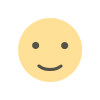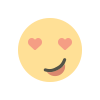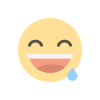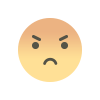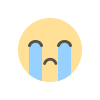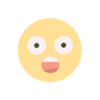WooCommerce Recent Sales Popup: Boost Conversions with Social Proof
WooCommerce Recent Sales Popup: Boost Conversions with Social Proof
Social proof is one of the most effective ways to influence customer behavior in online stores. When potential buyers see that others are actively purchasing products, they feel more confident in making a purchase. The WooCommerce Recent Sales Popup plugin is designed to leverage this principle by displaying real-time notifications of recent sales. These popups encourage visitors to act quickly, creating a sense of urgency and trust.
In this article, we’ll dive into the features, benefits, setup process, and tips for optimizing the Recent Sales Popup plugin to maximize conversions on your WooCommerce store.
The Power of Social Proof in eCommerce
Social proof is a psychological phenomenon where people mirror the actions of others in an attempt to make decisions. In an online shopping context, it reassures potential buyers that a product is worth purchasing because others are already buying it.
The WooCommerce Recent Sales Popup plugin brings this concept to life by displaying purchase notifications, showing visitors that your store is active and that your products are in demand. This not only builds credibility but also creates a fear of missing out (FOMO), which is a strong motivator for buyers.
Key Features of WooCommerce Recent Sales Popup
-
Real-Time Sales Notifications
- Display real-time notifications of purchases happening on your store, showing product name, image, buyer location, and time of purchase.
-
Customizable Popups
- Fully customize the design, size, color, and placement of the popup to match your store’s theme and branding.
-
Dynamic Product Links
- Include clickable links in the popup, allowing visitors to view the product directly from the notification.
-
Geo-Location Display
- Highlight the buyer’s location to add authenticity and relatability to the sales notification. For example, “John from New York just purchased this product 2 minutes ago!”
-
Custom Timing Options
- Control when and how often the notifications appear, including delays, duration, and intervals between popups.
-
Schedule Notifications
- Create scheduled notifications for products you want to promote, even if they weren’t purchased recently. This feature is useful for new stores or slow-sale periods.
-
Mobile Responsiveness
- Ensure popups display seamlessly on mobile devices, offering an optimized experience for mobile shoppers.
-
Exclusion Options
- Exclude certain products, categories, or pages from displaying notifications, ensuring the plugin only highlights relevant or high-converting items.
-
Multiple Notification Types
- Switch between showing individual product notifications or generic announcements about recent store activity, such as “10 orders placed in the last 24 hours!”
Benefits of WooCommerce Recent Sales Popup
-
Boosts Customer Trust
Real-time purchase notifications show potential buyers that other people are shopping in your store, creating a sense of trust and legitimacy. -
Increases Urgency
By highlighting recent purchases, the plugin leverages FOMO to encourage buyers to make quicker decisions. -
Improves Conversion Rates
Social proof has a proven impact on conversion rates. Seeing others make purchases can nudge hesitant shoppers to buy. -
Highlights Popular Products
Showcase your best-selling items to new visitors, helping you promote trending or in-demand products. -
Enhances User Experience
Customizable and non-intrusive popups add an engaging element to your website without disrupting the shopping process. -
Supports New Stores
For stores with limited sales activity, the scheduling feature helps simulate social proof by displaying pre-configured notifications.
How to Set Up WooCommerce Recent Sales Popup
-
Install and Activate the Plugin
Download the plugin from a trusted source, install it, and activate it from your WordPress dashboard. -
Access Settings
Navigate to the plugin settings under the WooCommerce menu. -
Customize Your Popups
- Adjust the design, position, and animation of the popups to align with your store’s branding.
- Enable or disable features like buyer location, product image, and timestamps.
-
Define Display Rules
- Set conditions for when and where the notifications should appear.
- Exclude low-priority products or categories if necessary.
-
Enable Scheduled Notifications
If your store has limited recent sales data, configure scheduled notifications to simulate activity for specific products. -
Test the Notifications
Preview the popups on both desktop and mobile devices to ensure they appear correctly. -
Monitor Performance
Use analytics tools to track the impact of recent sales popups on your conversion rates and adjust settings accordingly.
Best Practices for Using Recent Sales Popups
-
Keep It Authentic
While scheduled notifications can be helpful, avoid overusing them. Authentic notifications build trust, while excessive fake activity can hurt credibility. -
Focus on High-Converting Products
Highlight best-sellers, new arrivals, or products with high profit margins to maximize the impact of the popups. -
Optimize for Mobile Users
Ensure your popups are mobile-friendly, as a significant portion of online shoppers browse on their smartphones. -
Don’t Overwhelm Visitors
Space out the notifications to avoid overwhelming users. Too many popups in a short time can be distracting and annoying. -
Test Different Designs
Experiment with various popup styles, colors, and placements to determine what resonates best with your audience. -
Leverage Analytics
Monitor metrics such as click-through rates and conversions to assess the effectiveness of your popups and refine them over time.
Real-Life Use Cases
-
Flash Sales and Promotions
During flash sales, use recent sales popups to create urgency by highlighting products that are selling quickly. -
Seasonal Campaigns
For holiday campaigns, showcase popular items to drive sales during peak shopping periods. -
Launching a New Product
Boost visibility for new arrivals by showing notifications of recent purchases. -
Promoting Slow-Moving Products
Highlight slow-moving inventory to generate interest and increase sales.
Final Thoughts
The WooCommerce Recent Sales Popup plugin is a powerful tool for building trust, increasing urgency, and driving conversions in your online store. By leveraging the principles of social proof, it helps create a dynamic and engaging shopping experience that encourages visitors to take action.
Whether you’re running a new store looking to establish credibility or an established business aiming to boost sales, this plugin provides an effective way to showcase activity and highlight your best products.
With thoughtful implementation and consistent optimization, WooCommerce Recent Sales Popup can become a key driver of your store’s success.
What's Your Reaction?